Dell MD3000 RAID Failure
Dell MD3000 or PowerVault MD3000 generally contains multiple drives, in sometimes multiple RAIDs setup.
It’s designed to be a scalable storage array that can quickly expand upon need.
It generally supports SAS or SATA Drives, SAS Drives tend to be faster and more reliable, but SATA drives can have bigger capacity.
Often, the storage is accessed through an iSCSI Target or Fiber.
We recovered many MD3000 units, please contact us and speak to an expert for a free consultation.
PowerVault MD3000 Direct Attached Storage Data Recovery Service.
Generally configured with one or multiple RAID setups, in many instances, those RAID setups are configured with no alerts when a drive fails.
More often than not, a client discovers he lost access to the RAID, after a second drive fails in a RAID 5 setup (3rd drive fails in a RAID 6 setup)
MD-3000 Can host SAS or SATA drives. SAS Drives tend to be more reliable, faster, and more expensive. SATA drives are generally low-cost and can provide greater capacity.
Some of the error messages on MD3000 event log:
- Timeout on the drive side of the controller [physical disk]
- VDD logger an error
- MD3000i 4011 error
- “The storage array contains a RAID controller module that has not been added”
- LUN Error
- The physical disk status LED is flashing amber.
- Multiple physical disks are not seen in MD Storage Manager.
- The enclosure is not seen by the attached host controller.
Contact us and speak to an expert about your data loss event. We offer a free expert consultation to get you back up and running as fast as possible.





















Great company!
I think it is the best company in the world regarding data recovery. They take all types of recovery cases with great responsibility and ensure they work with the best possible solution for your specific case. I highly recommend it.
Superb effort
Superb effort from werecoverdata. I had no idea how to fix it when I faced a horrible problem with my RAID NAS. But they solved it very quickly and superbly. I recommend them!
Fantastic results
Thanks to all staff of werecoverdata for excellent work and for getting my company data back! I got frustrated when a deadly drop damaged my hard drive. But they solved it!
Thanks
Few days ago my raid server is crashed dangerously. It was not starting any more. I tried in a various way whatever I know but I could not fix it. My uncle told me about WeRecoverdata. Then contact with them and they repaired it. Thank you guys.
Recover service
Those are suffering bad experience of getting a reliable and professional recovery service provider, definitely, they can choose werecoverdata. I highly recommend it.
Thanks a lot
The location is a bit hard to find out but eventually, I did. They recovered my hard drive, which was mostly dead. Thanks a lot.
Great response
Definitely weRecover team is great to solve that kind of hard drive problem. Great response and remarkable. They recovered my all data successfully within short time. I wanna give special thank to David. Thanks a lot man.
Liked Your Service
I have been using my HP laptop since 2016. Few months ago I could not open my laptop. After pressing the power button its showing nothing. My friend told me about that company. They recovered my laptop. Now its working perfectly. Thanks a lot WeRecoverData.
Pretty good experience
It was really pretty good experience. They are so professional, punctual and reliable. I strongly recommend it.
Remarkable Work
A lot of thanks to werecoverdata. You did really remarkable work. I was frustrated when lost my important data from a hard drive. I sent my hard drive to WRD then they got all the data back. At first, I couldn’t believe anyone can recover it since my computer tech said he can’t do it. All credit goes to werecoverdata.
Gorgeous service
Fantastic service from all the guys at werecoverdata. I was having pressure when corrupted data from my hard drive .Then I went there and they fixed it superbly.Thanks for removing the pressure!
Extremely well
I faced horrible problem but they solved it extremely well.My problem was that hard drive crashed dangerously.At this moment I thought the sky was broken on my head.Thank you for that.
Sensible
Thanks to WeRecoverData. You fixed the hard drive problem promptly. I am impressed… Anybody can rely on werecoverdata.
Well done
Thank you
Great work
Obviously great work from werecoverdata.Definitely no doubt about this company because they take seriously to solve any kinds of problem.I have lot of assurance at them.A lot of thanks to them.
Fantastic work
Oh Tom really fantastic work. You saved my important days. Raid 5 server damaged dangerously few days ago. But you fixed it well. Thank you for that!
Great efforts
All credits goes to werecoverdata for recovering raid server.I thought impossible to repair it but they was taken sensible and fixed it.Now I can fully trust on werecoverdata.All thanks to them.
Helpful Work
Werecoverdata, you did a really very helpful work.I was angry when my hard drive got dropped from my mistakes. I recommend the company and give a lot of thanks to werecoverdata.
Best service
After my hard drive crashed I was going to be totally mad. One of mu cousin suggested me to meet that company. I did and got the best service ever I had.
Remarkable Job
AWESOME service from WeRecoverData. I was almost mad when my pc crashed. A lot of valuable data in my hard drive. One of my friend recommend it. I thought it will not be possible.
But after all I got back my all data. Thank You WeRecoverData.