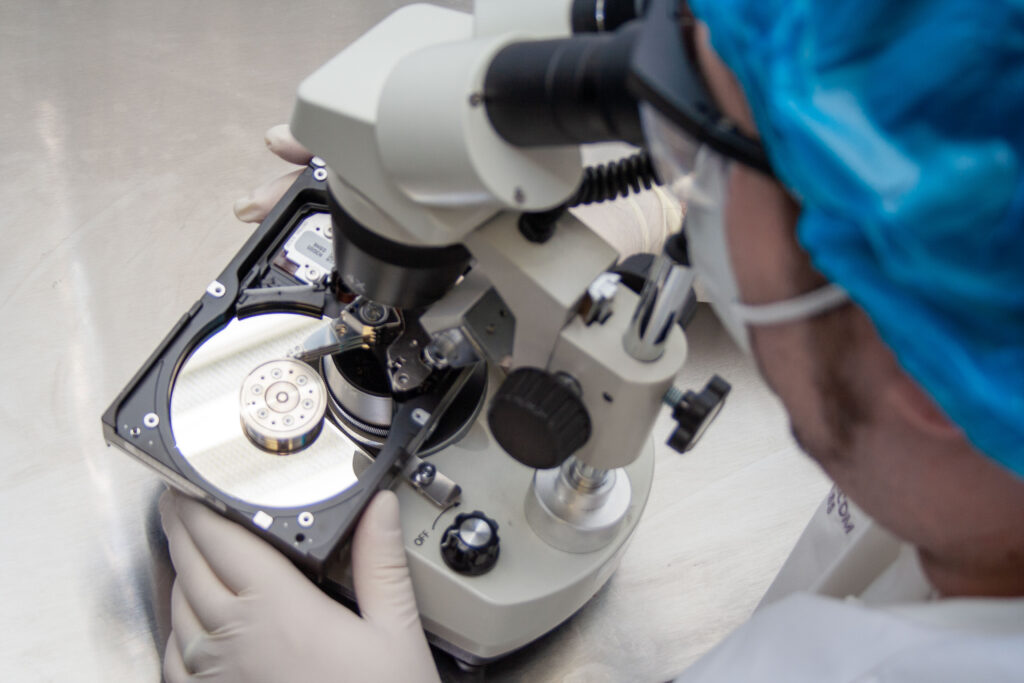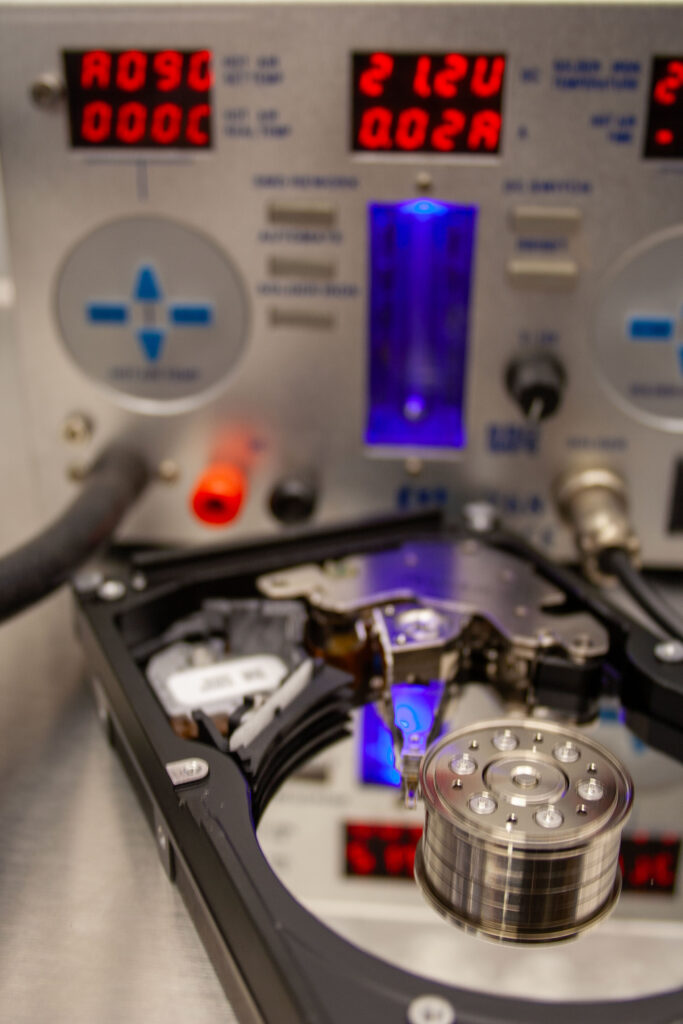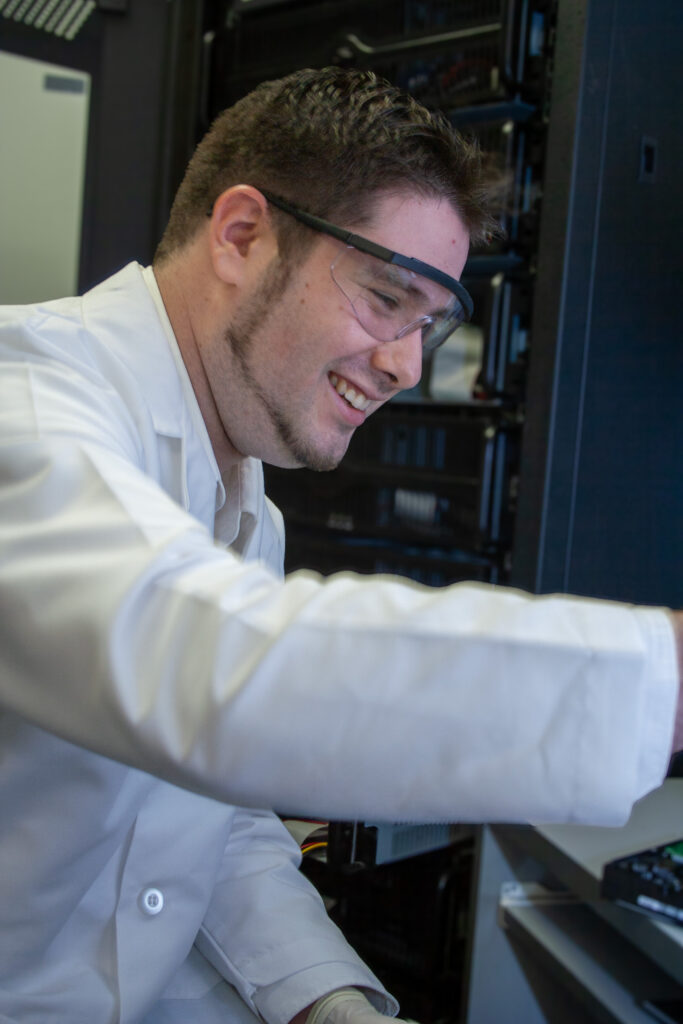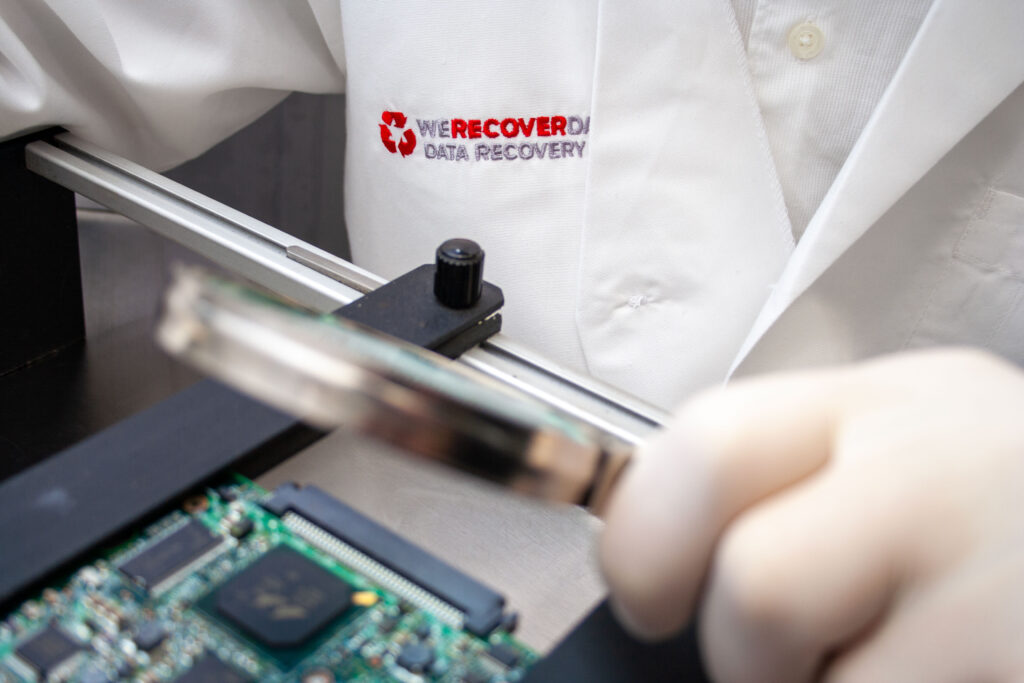About Synology Data Storage
Synology is a provider of network-attached storage (NAS) devices that allow for centralized storage and management of data. Their products offer various features such as file sharing, backup, and disaster recovery solutions, as well as supporting a range of mobile and desktop apps for easy access to stored data. They also provide cloud integration and virtualization capabilities. Their devices run on the DiskStation Manager (DSM) operating system.
Professional Synology Data Recovery Service
WeRecoverData is a professional data recovery service that specializes in retrieving lost data from Synology NAS devices. We offer a comprehensive solution for clients who have experienced data loss due to hardware failures, software crashes, virus attacks, or human error.
The types of Synology devices that can be recovered by WeRecoverData include:
- Synology FlashStation FS6400, FS3600, FS3400, FS1018
- Synology SA3600, SA3400, SA3200D:
- RackStation RS4017xs+, RS3617xs+, RS1619xs+, RS3617RPxs, RS3618xs, RC18015xs+, RS217, RS819
- DiskStation DS1621xs+, DS3617xs, DS3018xs, DS620slim, DS220+, DS420+, DS720+, DS920+, DS1520+, DS1618+, DS1819+, RS820+/RS820RP+, RS2418+/RS2418RP+, RS2818RP+, DS218play, DS118, DS1817, DS120j, DS220j, DS419slim, DS420j
- Synology SAT5200 SATA SSD, M.2 NVMe SSD SNV3000 Series
They use state-of-the-art technology and techniques to recover data, ensuring a high success rate for their clients. They provide a secure and confidential service, and their clients can rest assured that their data will be handled with the utmost care and attention.
Common signs of data loss on a Synology device include:
- Inaccessible files or folders
- Disk errors
- Slow data access
- Crashing or freezing
- Error messages
- RAID errors
- Corrupted data
- Power failures
- Human errors
Common causes of data loss on a Synology device include:
- Physical trauma
- Disk drive malfunction
- User error
- File system degradation
- Power interruptions
- Virus or malware infections
- Improper device removal
- Component breakdown
- Firmware malfunctions