Servers: It’s Importance to Business and Successful Data Recovery
By Tom
In today’s modern world, digital devices are essential in daily living. Different transactions and connections are performed using digital devices. The computer is one of the popular technological devices that people are utilizing. Thus, it makes their work easier and faster.
Modern innovations help in creating a better society to live in. Technology revolutionized many aspects of our lives. By the use of it, we now have amazing equipment and having valuable information right within our hands. Furthermore, society continues to develop.
There are multi-functional devices that serve humans every day like smartwatch and smartphones. We can work, connect, communicate, have fun, or even entertain ourselves by utilizing these technological innovations. It also allows for learning new things and discovering potential relations.
What servers actually do?
Since the computer plays a vital role in communication and development, the server is also associated with it. A server is a computer, a program, or a device designed to manage network resources. They are known in that term because they “serve” other devices or computers which stand as their client on where they give functionality.
There are different server categories like database, print, network, and file servers. It is said that when a computer shares resources with other client machines, they are also called as servers. Servers are considered as hardworking devices since they also perform other tasks aside from their server tasks.
A server is connected to a router utilized by all of the other network computers. These devices can now access the features and services of the server, including checking emails, browsing the Internet, communicating with other people, and others.
Why are servers important for your business?
Many people think that the server is like a desktop computer, which is a big false impression. Computers can store a server operating system, but not how the server system does. A server is designed to store, manage, process, and send information always. It can work all day long and is highly reliable than a desktop. There are several features that a server possesses. These features can give you the best network services for your business. Here are some of them:
- Servers have a dual processor. It is a system with two different processors. The information and data are sent by the use of these processors, which permits the networks and computers to work faster than the usual desktop computer.
- Servers perform redundancy. It simply means that the data can be stored in different locations. Therefore, if the data crash down in one specific location, it is not completely lost. Moreover, you have a data backup for saving more than one copy in various locations.
- Hot-swap components are included in servers. Its beneficial role is when the server encounters device failure, power loss, or storage device malfunctions, you can swap components while your system operates.
- Servers are also scalable. With this feature, you can achieve your needs and estimate your future necessities by using the data that you store right now.
If you have a business, you can find servers a very good asset for you. It can help you manage your connections and transactions for the improvement of your company. The following are the benefits that you can get from using servers.
Data security
If you are working in an organization, it is better to have servers as part of high data security. Surely, you don’t want others to interfere with your data without your permission. By using servers, you can also have the data access from all of your computers within your company compared to saving and storing the data on multiple computers.
Employees can also create personal folders and save them on the server. It will enhance the processes of your business since servers backup your data. You can ensure the safety of your data even when something might go wrong. You can still access your data completely.
Servers can also save you from workstation or desktop computer failure. You don’t have to worry about losing your data since you can still have it by logging in to another computer to open your files and documents.
Remotely Convenient
Servers promote remote accessibility for the users. Employees can open the information that they need even if they are away from the workstation. Working from home or in other locations is a convenient setup supported by servers.
But, servers have various tools to secure that all data is encoded and allowed the users to download information that will not cause harm on their desktop computers or any digital devices. Moreover, the geographical setting is not a problem anymore by using servers. They can check emails and perform online tasks everywhere around the world.
Virus Management
Hacking is one of the data breaches that companies watch out. Viruses are considered as the root causes of system or data failures. Hackers or viruses can affect your networks. There are many kinds of viruses that you might find difficult to block from interfering with your system.
Viruses are acquired by the users through malicious attachments or emails which they have accidentally downloaded or opened. You should always be observant when it comes to accessing different websites. Choose only the right and safe software so that you can prevent system damages on your computers.
It is a good decision to install anti-virus software in your system to ensure the safety of your data. If you have a small business with less than 10 workers, you can do it individually. But, if you are running a big company, it is better if you install anti-virus software directly on the server.
Enhanced Reliability
Servers nowadays have a redundant power supply. It means that if you have encountered power loss, your server will still continue to operate. There is no data damaged or lost during the power interruption. Thus, you can have its back up by this time.
Many servers prevent data loss through RAID configuration. There would be no interruptions in the working process. You might find your system reliable because of its hot-swapping components. You don’t need to worry about server replacement.
Backup Ability
It is essential for companies to back up their files and data. Small businesses sometimes neglect to pay attention to saving or storing their data in various safe storage. When your employees store data and information on the server, you can immediately have a backup copy without workflow interruption.
If you have regular backups, it is easier for the employees to access data from the various working station as long as the information is timely and updated. There are different backup devices that you can use to store your information. Some of these backup devices are SSD Drive, NAS, CDs, or removal storages.
Expands Business Connections
Since servers can connect to different and many computer systems, you can widen your business transactions even more. It can help you to reach more audiences, which will benefit your customer sales. You can set up a number of computer systems to accommodate more applications and transactions. There would be no disturbances to any of the employees in your company since there is a smooth flow of communication through the server.
How to have a successful data recovery?
Data recovery is the best solution for data loss. Sometimes, multiple backups are still not efficient enough to ensure the safety of the data. There will be cases wherein you can’t retrieve it anymore, even if you have backups already.
Data loss is due to virus attack, human error, physical damages on storage drives, accidental deletion, and disk formatting are some of them. The safest way to recover lost data is to have a backup copy in a location that is not connected to the primary storage. On the following notes, you can learn about the ways on how you can enhance the success of data recovery.
- When a file gets deleted, it is not immediately deleted from the system. File systems are designed to maintain the resources of the hardware contents. The computer system simply eliminates the entry of the file just within the system. It can still be found in the system but not with its original file name. As long as the file does not have overwriting attributes, it can be easily restored.
- Do not restart the damaged storage when there are lost files on your system drive. If you have done succeeding attempts, the data recovery success will likely worsen.
- Trust your skills and expertise in data recovery. As long as you know what you are doing, you can recover the lost data by yourself. There is various data recovery software that you can use. These enable you to perform data recovery with excellent results even if you are not that expert on computer knowledge. But, if you think that your data or files are quite complicated and hard to retrieve on your own, you can ask the assistance of a professional. In a specialized lab, experts have the higher capability of restoring your files in other means.
- Do not reduce the fragmentation of your storage device. If you do, data recovery will likely be unsuccessful. You might find difficulty in retrieving your files.
- Do not install data recovery software within the same drive location. It might result in multiple files in question. It is better to install the software on different working systems and put it on one of its drives.
- If you haven’t done any accidental deletion but still experiences data loss, your drive must be corrupted. Act on it immediately and have recovery software. You can take it as well to a specialized lab for system diagnosis. If you wait longer for it to be recovered, there would be a higher chance of data corruption. With every minute passing by, data loss is getting worse.
- Always have free disk space on your storage. If you don’t want to do regular data backups, make sure that you have at least 20% of spare disk space. It simply means that there will be a room when the important data in your system got deleted. The chances of the system to overwrite your file are lower compared to the alternatives where you can choose from.
- Do not use the camera’s interface when deleting files. Many cameras delete all the information about the data on the disk space. These devices intentionally overwrite the file making it difficult to restore.
- Believe in yourself, but don’t overdo it. There are instances that you will just make things worse by resolving them on your own. These kinds of operations are usually performed by professionals in a specialized lab. Even if you believe that you can, it is better if you let the experts solve it. Furthermore, you might cause firmware conflict on the drive.
- Learn from this experience. Data loss is one of the problems of system users. Thus, you should know how to act on it once it happens to you. Keep your important files and data into secure disk storage. Make sure that you have regular backup procedures to keep your files. If you are aiming for a one hundred percent data recovery, it is very rare to happen. Once the data is lost, except that bits of it might be lost forever.
Data recovery is essential in computer systems. Once data loss occurs, the original data won’t be the same anymore. Thus, you should be equipped with proper skills and cautious actions when accessing and clicking some of the system features. You shouldn’t always rely on the services of data recovery. You must be observant about the data that you have and make sure that you store them properly.
What are the things you need to know about the hard drive?
The first location where data recovery turns to is the storage disk or a hard drive. A hard drive is a non-volatile data storage device. Hard drives are commonly installed inside the computer. These are attached to the disk controller on the motherboard. There are platters encased in an air-sealed casing. The data is encoded on the platters by a magnetic part that spins rapidly.
The computer needs a hard drive.
A computer has an operating system that enables the users to utilize it. The OS translates the keyboard and mouse movements and permits the user to use certain software, like browsing the Internet, creating a word document, and playing video games. For your computer to have an operating system, you should have a hard drive. This is where you will install the OS since this storage device provides storage medium.
Hard drives contain any type of data.
A hard drive stores various types of data such as images, audio clips, texts, videos, and any data that you create or download. They can also keep the files of the operating system and software applications that operate the computer.
Hard drives come with different shapes and sizes.
Hard drives can store more files compared to other disk drives. However, its capacity depends on its type and age. Older types of hard drives usually have a hundred megabytes (MB) to some gigabytes (GB). Hard drives nowadays have leveled up with several hundred gigabytes to terabytes (TB). As technology continues to evolve every year, hard drives also increase their storage sizes.
Hard drives can read and stored data.
When you send and read data from a hard drive, it is translated by a disk controller. The disk controller instructs the hard drive what to do and how to use its component. The operating system checks the hard drive’s FAT or the File Allocation Table when it reads or writes information. Once it is done, the disk controller commands the actuator to use the read/write arm and align the read/write head. The files are often distributed all over the platter. The head needs to move to various locations to access all the information needed.
There are internal and external hard drives.
Most of the hard drives are installed internally. There are also external hard drives or known as portable hard drives. These hard drives can back up the data on the computers and increase their available space. External hard drives are often enclosed in a case to protect the drive from damages. It also enables the external hard drive to interface with your computer by the use of a USB. External hard drives come with different sizes and shapes.
In today’s modern era, technology plays an essential role in society. Communications and transactions are easier and faster with the use of modern innovations. Computers and other digital devices like cell phones help the community to grow and develop.
Moreover, the proper and responsible use of technology is a must. Everything has its advantages and disadvantages. Let us not settle on the downsides of technology but rather empowers its capability to change the world. Every day you encounter numerous and various types of data. Make sure that you only access the valuable and important ones to avoid data breaches from malicious websites where you are engaging.