RAID: An Innovative Data Storage Device for your Data Set
By Tom
You are undoubtedly dealing with lots of data and information when working in a business firm or any industry. If you are still practicing the traditional way of recording data such as manual listing using paper and pencil, it might be harder for you to compete in the business world. Moreover, the advancement of technology promotes wider opportunities and faster transactions for the community.
Data storage is one of the best ways to secure the reliability and quality of your data. You can’t be sure enough to save your files within one single data storage. It is a way to prevent data loss and easy retrieval when there are damages to the data. It would be easier for you to restore data if you have various data storage in your organization.
Advanced technology is not only limited to computers and cell phones but also other types of digital devices. Another technological innovation that you can rely on is disk storage. External data storage is also considered as secondary data storage. One of its examples is a flash drive that is accessible anywhere, anytime.
Why would you choose to have a RAID?
RAID is the abbreviation for Redundant Array of Independent Disks. It is an advanced technology allowing to store data in multiple hard drives. The function of RAID is to attain data redundancy to lessen data loss. Most importantly, it is to enhance the performance of the device. The best option to have the RAID action is to get a NAS.
The Redundant Array of Independent Disks was made in 1988. The creation of RAID aims to deal with the prices of quality disk drives. The inventors debated that an array of inexpensive disks could surpass the performance of a single expensive disk drive.
The RAID controller leads the data in and out of the data storage. It depends on either hardware or software. There are some restatements of RAID. Each of them discusses a specific set of problems.
RAID 0 was the first version of RAID. It gives the users fast read and write speeds for enhanced performance. There is no data redundancy on RAID 0. The data is split through the drives. It means that each data contains a piece of the total information. Striping data means that it is quicker to access data. However, if one drive fails, all of the data will fail. Therefore, it will lead to data loss.
The speeds depending on the number of drives in the RAID 0 array. Say you have a RAID 0 array with four drives that are four times faster than one single drive. Rather than having a one-way for all the data to travel on, there are new different lanes. These lanes are shipping the data back and forth. The lack of data redundancy balances the results of its performance. Therefore, the chances of losing all the drives in the situation of one failure are also counteracted.
What are the different RAIDs Setups?
Aside from RAID 0, there are several RAIDs that you will encounter. They are RAID 1, RAID 5, RAID 6, and RAID 10.
RAID 1
The RAID 1 setup contains at least two drives that are reflected to cover the same information needed. It includes fault tolerance just like one drive, which will not yield to failing other drives. There is no data striping involved in RAID 1. As long as one drive operates, the array will continue to run. Thus, it makes RAID 1 suitable for those users looking for high reliability. Mostly, the read performance goes the same with a single disk. However, there could be a destructive effect in the writing speed and storage capacity of the disk.
When the data is written on the array, it must be written to each of the drives independently. The write speeds got affected, resulting to slow pacing in the array. Similarly, the storage capacity depends on the size of the smallest disk drive. If you don’t want to have this kind of issue on your drive, you better choose similar drives. These drives should be the same when it comes to performance and size. As a result, you will experience better performance with the RAID 1 setup.
RAID 1 setup is commonly the most expensive option. Its efficiency is generally measured in the number of disk drives that are divided by its own number. A 10-Drive setup will still have one drive worth of data stored in it even though it contains some impressive data redundancy.
RAID 5
If you are using three drives, RAID 5 setup is suitable for you. This setup utilizes a combination of parity and striping that is spread through the drives. When you encounter a drive failure, there is an Exclusive Or logic gate. This device is used to combine the lost drive by the parity information from the other disk drives. It can be performed even when other drives continue their usual function. Therefore, there will be a small downtime if you have a lost drive.
Say you have a RAID 5 setup with three disk drives. It will have data split between the first two disk drives, with parity on the third drive. Data and parity are divided between the disk drives as you add more data entries. You can still have the advantage of the performance with the benefit of striping. You will have a multiple-lane highway transferring data. Besides, you won’t lose everything that you have in the drive-in case of drive failure compared to a RAID 0 setup. But as the RAID 5 setup has three drives, you will commonly lose 33 percent of its storage for parity purposes. You will also encounter slower write speeds because of its parity reasons.
RAID 6
RAID 6 is related to RAID 5. However, this setup utilizes at least four disk drives because of the dual parity arrangement. It simply means that if you have a four-drive setup, you might lose half of your storage space for parity functions. However, your data will remain in the event of the same time loss of two drives. It also has excellent read speeds, just like RAID 5. It is because of striping, even though the write speeds are slow due to striping function. A RAID 6 is best suitable for arrays with five or more disk drives.
RAID 10
This RAID setup is also called as the RAID 1+0 which is best applicable for four drives. Instead of using either mirroring or striping, RAID 10 involves both of these two. That is why it is known as 1+0. Data is commonly striped between two sets of mirrored disk drives. Thus, it creates a system that can manage a single disk drive failure on either the drives or even the same time drive failure on both sets of the disk drives.
If you have six bits of data, the first bit will be reflected through both of the drives in the first set. After that, the next bit of data will be mirrored through the second set of disk drives and so on. That is why even if you lose the data on the first drive, you will still be able to access it from another set of mirrors. When you lose both drives at the same time in a single set, therefore you lose both of the mirrors. It is a point when there is no turning back. When you use the RAID 10 setup, you will likely to lose 50 percent of your general storage due to mirroring. It will result in decreased write speeds.
Is utilizing RAID best suits you?
The Redundant Array of Independent Disks was created to reduce the cost of the 1980’s storage prices. Simultaneously, it increases the chances of high failure rates of some early versions of the technology. RAID setups are still fundamentally used by large servers. Most of them are the corporations that need 24/7 access to their valuable data. However, these setups are used privately concerning specialized functions and prohibit monthly payments and privacy security that surround the cloud storage services.
To have a suitable RAID setup for you, you need to build a Network Attached Storage (NAS) or purchase a pre-built NAS. It would be the right choice for you. You can also configure the software RAID array by utilizing your standard computer with its connected storage.
On the other hand, NAS is a separate hardware device that has a running operating system with the fundamental functions to save and manage files. This hardware lets centralized file management with a convenient RAID setup, additional data security, and enhanced performance. If you want to have your own NAS, you will surely save a lot of money and can have more managing access over your hardware in your computer system.
What is the role of NAS?
For a deep understanding of what is a NAS, here are some things to ponder on. NAS or the Network Attached Storage is a device connected to a certain network that permits the storing and retrieving of the data from the main location of authorized network users and different clients. These devices are flexible that you can add and expand storage whenever you needed. It is similar to having your private cloud in the office. NAS devices are faster, cheaper, and give all the benefits that a public cloud on-site can provide. You can also have full control of your system.
Here are some of the special points why NAS is an excellent device to utilize:
- Simple to manage, a professional IT is not necessarily required
- Lower price
- Easy to perform data backup. Thus it makes the data more accessible when you need to use it
- Suitable for centralizing data storage in a secured way
Using NAS, data is now continually available. Therefore, it creates a conducive platform for the employees to work together, respond to customer queries, and immediately update sales and other information. Since NAS is similar to a private cloud office, data can be managed remotely through a network connection. It means that the employees or users can access the data anywhere, anytime.
This system is conventional in enterprises and small businesses in many industries. They are useful, flexible, and low price storage solutions for data management. They can also be utilized to support emails, accounting databases, payroll management, business analytics, and more. Most of the cloud providers offer NAS services because of its popularity and flexibility.
Limitations of the functions of NAS
Just like any other digital device, NAS also has its downsides and drawbacks. Because of the multiple protocols and diminished CPU and OS layers, NAS meets its limitations. It limits the Network Attached Storage when it is working with too many system users or very demanding and too much CPU. The sever system is easily modified by increasing one or more servers into the group. That is why the CPU power can be elevated. Even though the performance of NAS is limited to its own hardware, there are cases that you can’t upgrade your device.
What are the things that you need to build your own NAS?
You might need a reliable device to store them safely if you have a lot of valuable data. You might be thinking of having your own network-attached storage solution. This personal type of server will keep your data secured through the use of redundant hard drive arrays.
The NAS servers are commonly used by those people who store large files on their data storage devices. Some of these storage devices are cinematographers and photographers. However, these servers might be critical for those who just want to store large files for the sake of their own uses. Therefore, here are the ways and benefits of building your own NAS server.
- A deep understanding of your NAS build. You must understand each component that you use in building your NAS server. This would enable you to restore any issues that might occur on your server quickly.
- The capability to modify your NAS build. If you are want to create your own NAS server, you must see to it that you can customize your own build. You can choose to develop your storage array through the use of hard disk drive configuration, depending on your preferences.
- You can have a cheaper NAS build. If you can create a quality NAS server, it will cost you less than purchasing one. You won’t need to pay for anything. Moreover, you can gather your components exclusively.
There is completely nothing wrong about buying a NAS server. But what makes it more advantageous to create your own NAS server is your ability to understand how it works internally. You will also get to know how your NAS data is saved. In this way, it would be easier to determine and fix your server’s issues when it occurs to you in the future.
The appropriate components of your own NAS build
To build an equipped NAS server, you must collect the right components for it. Computer parts change every year. Therefore, it is more important that you choose the components that fit the minimum standards needed for your NAS build.
- Motherboard. You can choose either a Mini or Micro motherboard, which as perfectly fit for a NAS server. The motherboard should contain at least 6 SATA ports.
- CPU. A NAS server does not necessarily need a powerful Central Processing Unit. Better to have a solid multiple-threaded CPU that does not possess a considerable amount of power draw.
- Memory. The usual NAS server should have an estimated 1GB of RAM available for each 1TB of data. Most of the NAS servers have 16 to 24GB of RAM.
- Power Supply. A power supply for your NAS server ranges from 300 to 400 W. It would be sufficient in building an equipped NAS server. If not, you should look for other power supply that you meet this requirement to make your NAS build effective.
- Storage. You need to have a 16GB flash drive and several hard drivers for the NAS data storage. When choosing the right hard disk drive brands, you recommend looking for storage with superior NAS performance.
- Case. Any type of mini or micro case would be enough for your NAS server. If you want to have a better solution to swap your components, you should have a modular case. It is also a good decision if you look for the case personally to choose what is appropriate for you rather than purchasing it online.
There are many ways on how you can store data. You just need to be innovative and open to the changes and development of technology. Moreover, it can help you secure your valuable data and information for your works and personal purposes. Advanced technology helps our community to grow and develop. Traditional ways of storing and managing data are not that capable of meeting the needs and wants of the people today. That is why technological integration are very helpful for the society.





















Great company!
I think it is the best company in the world regarding data recovery. They take all types of recovery cases with great responsibility and ensure they work with the best possible solution for your specific case. I highly recommend it.
Superb effort
Superb effort from werecoverdata. I had no idea how to fix it when I faced a horrible problem with my RAID NAS. But they solved it very quickly and superbly. I recommend them!
Fantastic results
Thanks to all staff of werecoverdata for excellent work and for getting my company data back! I got frustrated when a deadly drop damaged my hard drive. But they solved it!
Thanks
Few days ago my raid server is crashed dangerously. It was not starting any more. I tried in a various way whatever I know but I could not fix it. My uncle told me about WeRecoverdata. Then contact with them and they repaired it. Thank you guys.
Recover service
Those are suffering bad experience of getting a reliable and professional recovery service provider, definitely, they can choose werecoverdata. I highly recommend it.
Thanks a lot
The location is a bit hard to find out but eventually, I did. They recovered my hard drive, which was mostly dead. Thanks a lot.
Great response
Definitely weRecover team is great to solve that kind of hard drive problem. Great response and remarkable. They recovered my all data successfully within short time. I wanna give special thank to David. Thanks a lot man.
Liked Your Service
I have been using my HP laptop since 2016. Few months ago I could not open my laptop. After pressing the power button its showing nothing. My friend told me about that company. They recovered my laptop. Now its working perfectly. Thanks a lot WeRecoverData.
Pretty good experience
It was really pretty good experience. They are so professional, punctual and reliable. I strongly recommend it.
Remarkable Work
A lot of thanks to werecoverdata. You did really remarkable work. I was frustrated when lost my important data from a hard drive. I sent my hard drive to WRD then they got all the data back. At first, I couldn’t believe anyone can recover it since my computer tech said he can’t do it. All credit goes to werecoverdata.
Gorgeous service
Fantastic service from all the guys at werecoverdata. I was having pressure when corrupted data from my hard drive .Then I went there and they fixed it superbly.Thanks for removing the pressure!
Extremely well
I faced horrible problem but they solved it extremely well.My problem was that hard drive crashed dangerously.At this moment I thought the sky was broken on my head.Thank you for that.
Sensible
Thanks to WeRecoverData. You fixed the hard drive problem promptly. I am impressed… Anybody can rely on werecoverdata.
Well done
Thank you
Great work
Obviously great work from werecoverdata.Definitely no doubt about this company because they take seriously to solve any kinds of problem.I have lot of assurance at them.A lot of thanks to them.
Fantastic work
Oh Tom really fantastic work. You saved my important days. Raid 5 server damaged dangerously few days ago. But you fixed it well. Thank you for that!
Great efforts
All credits goes to werecoverdata for recovering raid server.I thought impossible to repair it but they was taken sensible and fixed it.Now I can fully trust on werecoverdata.All thanks to them.
Helpful Work
Werecoverdata, you did a really very helpful work.I was angry when my hard drive got dropped from my mistakes. I recommend the company and give a lot of thanks to werecoverdata.
Best service
After my hard drive crashed I was going to be totally mad. One of mu cousin suggested me to meet that company. I did and got the best service ever I had.
Remarkable Job
AWESOME service from WeRecoverData. I was almost mad when my pc crashed. A lot of valuable data in my hard drive. One of my friend recommend it. I thought it will not be possible.
But after all I got back my all data. Thank You WeRecoverData.