It’s a universally dreaded scenario: your computer screen freezes, and then, the chilling error message appears – your hard drive is corrupted. The digital realm you’ve so heavily relied upon suddenly feels fragile and unstable, your precious data seemingly at the mercy of this digital calamity.
As the primary storehouse of your digital life, a corrupted hard drive can be more than just an inconvenience; it can feel like a catastrophe. Your files become inaccessible, your workflows are disrupted, and panic sets in – can your data even be recovered?
Do not fear! This comprehensive guide is here to help you navigate this daunting situation. We’ll equip you with the knowledge to understand why hard drive corruption happens, teach you to identify its early signs, and finally, arm you with preventative measures to protect your hard drive in the future. With this information at your fingertips, you can turn a potential disaster into a manageable bump on your digital journey.
Understanding the Nature of Hard Drive Corruption
Hard drive corruption isn’t some inexplicable digital catastrophe; it’s a phenomenon with well-defined causes. Understanding these can empower you to be more proactive about the health of your computer and its data storage. There are primarily two types of causes: physical and logical.
Physical causes often involve damage to the hard drive’s hardware components – anything from overheating and poor ventilation to power surges or accidental drops. These can lead to issues like bad sectors, where parts of the hard drive become unreadable.
On the other hand, logical corruption is usually software related. This can be caused by abrupt shutdowns, virus or malware infections, software crashes, and improper partitioning of the drive. This type of corruption can cause the system to lose track of files or directories, making them seem to disappear.
Understanding these causes can help you mitigate the risks and take steps to avoid potential data disasters.
Identifying Signs of a Corrupted Hard Drive
Hard drive corruption can often be a quiet invader, showing subtle signs before the full-blown error message pops up. Recognizing these early warnings can be the difference between swift action and devastating data loss. Some common signs include:
- Slow computer performance
- Frequent system crashes or freezes
- Difficulty opening files or applications
- Unusual noises from the hard drive
- Files disappearing or being moved without your input
If you’re experiencing any of these symptoms, it might be time to investigate your hard drive’s health further and consider backing up any crucial data.
Professional Data Recovery for Corrupted Hard Drives
When faced with a corrupted hard drive, the immediate instinct might be to jump into action and try to recover the data yourself. After all, there’s no shortage of built-in system tools and third-party software promising to repair minor corruptions and recover files. While these may seem appealing, DIY data recovery can be a risky endeavor.
DIY recovery tools often promise a lot but can sometimes cause more harm than good. They can accidentally overwrite recoverable data, making the problem worse and potentially leading to permanent data loss. Furthermore, without the right technical expertise, it’s easy to misinterpret the signs of corruption and take misguided actions.
In severe cases, where the hard drive is physically damaged or the data is particularly valuable, DIY recovery isn’t just risky; it’s inadvisable. The process of data recovery from a severely damaged drive often involves delicate operations that need specialized tools and environments. Attempting to recover data from a physically damaged drive at home is akin to performing surgery without a clean operating room – the risks of contamination and further damage are high.
This is where professional data recovery services like WeRecoverData come into play. These experts have the knowledge, tools, and controlled environments necessary to handle complex data recovery tasks. They can safely recover data from severely corrupted or damaged drives, minimizing the risk of further data loss.
Choosing a professional data recovery service like WeRecoverData also gives you peace of mind. Their data recovery process is thorough and safe, ensuring the best chances of retrieving your valuable data. They also offer customer support throughout the recovery process, keeping you informed and easing your worries.
Preventing Future Hard Drive Corruption
Surviving a hard drive corruption incident is a relief, but preventing future occurrences is the goal. Here are some tips and strategies to protect your hard drive from future corruption:
- Regular backups: This is the golden rule of digital data management. Regularly backing up your data onto an external hard drive or cloud storage can save you from many data disasters.
- Antivirus software: Keep your system protected from malware and viruses that can corrupt your hard drive.
- Proper shutdown procedures: Avoid force-shutting your computer. This can lead to unsaved data being lost and can increase the chance of corruption.
- Physical care: Avoid exposing your computer to extreme temperatures, humidity, or physical shocks. Also, ensure it has good ventilation to prevent overheating.
- Regular maintenance: Regularly defragment your hard drive and keep your software up to date. This can help prevent logical corruption and keep your system running smoothly.
A corrupted hard drive doesn’t have to spell disaster for your digital life. With the knowledge and tools at your disposal, you can be better prepared to handle such issues, ensuring the safety and integrity of your data. And while prevention is always better than cure, know that in the unfortunate event of hard drive corruption, professional data recovery services are there to assist you in the recovery process. By staying vigilant and proactive, you can transform the threat of hard drive corruption from a potential catastrophe into a manageable challenge, thus preserving your peace of mind in this increasingly digital age.








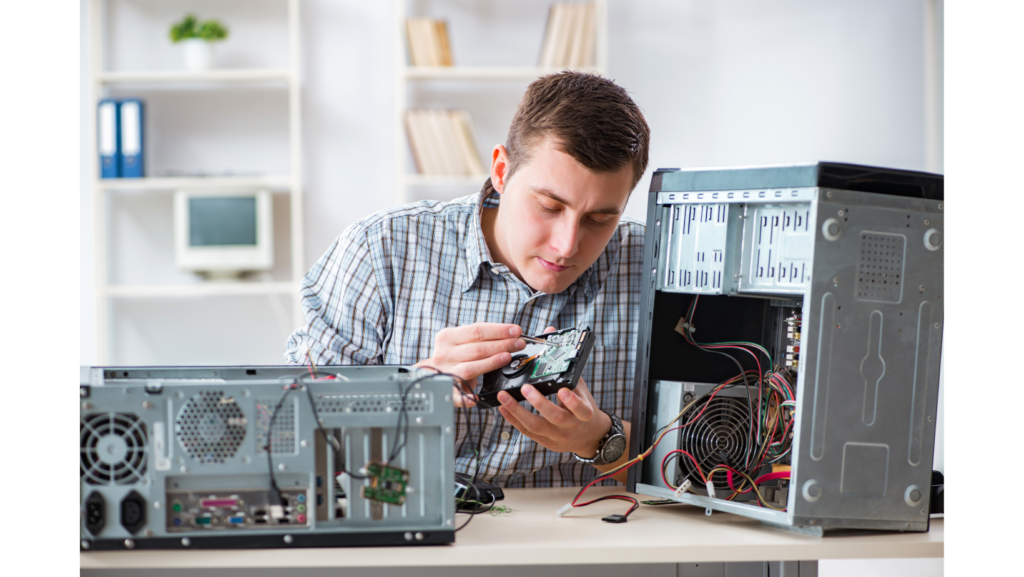















Leave a Review
You must be logged in to post a comment.