What You Can Do Today to Protect Your Data
By Matt Brennan
We’ve all experienced the pit in our stomach – the bottomless anxiety – that comes with lost data. This is especially true if it’s data or information critical to the central nature of your business.
There are active measures you can take to make sure that you can do to better protect your data. As mentioned below, regular backups help. But there are measures you can take to make your data safer and reduce the chances you’ll end up in a compromising situation to begin with.
Back it Up
This is among the more common sense yet overlooked solutions. Too many businesses have an inadequate strategy when it comes to backing their data up. You can use external hard drives or cloud solutions to provide a duplicate copy of your most important data. This makes the recovery process simple.
Data Encryption
There is more than one way to have your data stolen. One scenario is being hacked, but another scenario may involve having a laptop or mobile device stolen. We’ve grown so comfortable with the conveniences of easy access, that we often forget the downsides.
If you have access to customer or client data, bank information, or other sensitive data, your devices should likely be encrypted. A secure password, key file, or special USB device can all be used to encrypt files. You don’t need to be an IT specialist to encrypt your data anymore. There are practical solutions that make safeguarding your data easy.
Power Off
Shutting off your computer when you’re done with it is a common piece of advice for saving energy, but it has another benefit as well. It removes your computer from the internet, and takes away the ability for hackers to install malware or commit any other type of cyber crime. Simply narrowing this window of time can help.
Disable File Sharing
If you’re not frequently sharing files back and forth through this method, the risk may outweigh the benefits. File sharing makes the contents of one computer visible on another. This can open you up to a significant level of unnecessary risk.
Protect Your Wireless Network
There are a lot of reasons that people may try to access your Wi-Fi network, and not all of them are outright malicious. For instance, you may simply have people near you who are looking for free Wi-Fi access. But without a secure password, your data may be at unnecessary risk.
You can hide your W-Fi network so that it does not broadcast the name.
Install Updates
These updates can be a gigantic inconvenience for the user, but they really do keep your equipment safer. The updates contain security patches that protect your computer, and failing to do so can put your computer at risk. It’s best to set your operating system to update automatically. Many systems allow you to schedule the updates so that they don’t interfere with working hours.
Conclusion
When data is lost or compromised, it can be devastating to your business. Taking these simple measures can help keep your business safe. Don’t take the day-to-day operations of your business for granted. Make sure that you do everything you can to protect yourself in a worst case scenario – and minimize the odds of data loss from occurring in the first place.





















Great company!
I think it is the best company in the world regarding data recovery. They take all types of recovery cases with great responsibility and ensure they work with the best possible solution for your specific case. I highly recommend it.
Superb effort
Superb effort from werecoverdata. I had no idea how to fix it when I faced a horrible problem with my RAID NAS. But they solved it very quickly and superbly. I recommend them!
Fantastic results
Thanks to all staff of werecoverdata for excellent work and for getting my company data back! I got frustrated when a deadly drop damaged my hard drive. But they solved it!
Thanks
Few days ago my raid server is crashed dangerously. It was not starting any more. I tried in a various way whatever I know but I could not fix it. My uncle told me about WeRecoverdata. Then contact with them and they repaired it. Thank you guys.
Recover service
Those are suffering bad experience of getting a reliable and professional recovery service provider, definitely, they can choose werecoverdata. I highly recommend it.
Thanks a lot
The location is a bit hard to find out but eventually, I did. They recovered my hard drive, which was mostly dead. Thanks a lot.
Great response
Definitely weRecover team is great to solve that kind of hard drive problem. Great response and remarkable. They recovered my all data successfully within short time. I wanna give special thank to David. Thanks a lot man.
Liked Your Service
I have been using my HP laptop since 2016. Few months ago I could not open my laptop. After pressing the power button its showing nothing. My friend told me about that company. They recovered my laptop. Now its working perfectly. Thanks a lot WeRecoverData.
Pretty good experience
It was really pretty good experience. They are so professional, punctual and reliable. I strongly recommend it.
Remarkable Work
A lot of thanks to werecoverdata. You did really remarkable work. I was frustrated when lost my important data from a hard drive. I sent my hard drive to WRD then they got all the data back. At first, I couldn’t believe anyone can recover it since my computer tech said he can’t do it. All credit goes to werecoverdata.
Gorgeous service
Fantastic service from all the guys at werecoverdata. I was having pressure when corrupted data from my hard drive .Then I went there and they fixed it superbly.Thanks for removing the pressure!
Extremely well
I faced horrible problem but they solved it extremely well.My problem was that hard drive crashed dangerously.At this moment I thought the sky was broken on my head.Thank you for that.
Sensible
Thanks to WeRecoverData. You fixed the hard drive problem promptly. I am impressed… Anybody can rely on werecoverdata.
Well done
Thank you
Great work
Obviously great work from werecoverdata.Definitely no doubt about this company because they take seriously to solve any kinds of problem.I have lot of assurance at them.A lot of thanks to them.
Fantastic work
Oh Tom really fantastic work. You saved my important days. Raid 5 server damaged dangerously few days ago. But you fixed it well. Thank you for that!
Great efforts
All credits goes to werecoverdata for recovering raid server.I thought impossible to repair it but they was taken sensible and fixed it.Now I can fully trust on werecoverdata.All thanks to them.
Helpful Work
Werecoverdata, you did a really very helpful work.I was angry when my hard drive got dropped from my mistakes. I recommend the company and give a lot of thanks to werecoverdata.
Best service
After my hard drive crashed I was going to be totally mad. One of mu cousin suggested me to meet that company. I did and got the best service ever I had.
Remarkable Job
AWESOME service from WeRecoverData. I was almost mad when my pc crashed. A lot of valuable data in my hard drive. One of my friend recommend it. I thought it will not be possible.
But after all I got back my all data. Thank You WeRecoverData.