Hey there, tech friends! Ever noticed your smartphone getting a little too warm when you’re binge-watching your favorite show or your laptop heating up during a gaming marathon? That’s what we’re talking about today – overheating devices, and more importantly, how it can lead to something called ‘data loss’.
Now, you might be wondering, “What on earth does overheating have to do with my photos disappearing or my documents going poof?” Well, here’s the scoop. When our devices get too hot, they can start to act up in strange ways, and in worst-case scenarios, they can even forget some of the things they’re storing – like your vacation pictures or those super-important work files. That’s what we call ‘data loss due to overheating.’
But why should you care? Imagine losing all your treasured memories stored in your phone or a project you’ve been working on for weeks because of something as silly as overheating. Sounds pretty terrifying, right? That’s why it’s crucial for all of us regular tech users to get the lowdown on this topic. It’s not just about protecting our devices; it’s about safeguarding our digital lives.
So, buckle up and join me on this blog post as we dive into the heated world of devices and discover how to keep our data cool and safe!
The Basics of Overheating in Devices
Alright, friends, let’s break it down. Imagine you’ve been running around all day, maybe doing some gardening or chasing after your kids. You’re bound to work up a sweat, right? Your body heats up because it’s burning energy to keep you moving. Similarly, our devices – whether they’re smartphones, laptops, or anything else – generate heat because they’re working hard, too!
Inside every device, there are little parts, like the processor and the memory, that are constantly busy, taking care of everything from running your apps to sending texts. As these parts work, they use energy and, just like you breaking a sweat, they produce heat.
Now, a little bit of heat is perfectly normal. It’s just a sign that your device is doing its job. However, just as you might get overheated and exhausted if you run around too much on a hot day, devices can also get too hot. This is what we call ‘overheating’, and it’s where the trouble starts.
When your device is just pleasantly warm, it’s all good. But if it starts to feel like it might double as a hand warmer on a cold day, that could be a sign of dangerous overheating. And trust me, that’s something we want to avoid, as it can lead to bigger problems like performance issues or even data loss.
So, it’s important to keep a cool head – and a cool device – to make sure our precious data is safe.
How Overheating Affects Different Types of Devices
Overheating in mobile phones
Time for a hot topic: overheating in our mobile phones. I know, it seems a bit strange. How can something so small generate so much heat? Well, let’s put on our detective caps and uncover the mystery of our hot-to-the-touch phones.
In our mobile phones, there are a few usual suspects that could be causing the heat. Let’s round them up:
- Battery: The battery is like the heart of your phone. It pumps out power to keep everything running. But just like your body heats up when you’re exercising, the battery can get hot when it’s working hard.
- Processor: Your phone’s processor is like the brain. It’s doing a million things at once, which can cause it to heat up, especially when you’re running a lot of apps or playing graphics-heavy games.
- Screen: Ever notice how your phone gets warm during a long FaceTime call or Netflix binge? That’s because the screen can generate heat, too.
Now, onto the more important question: how does this overheating affect our phones? For starters, if your phone’s too hot, it might start to behave a bit like us on a too-hot summer day. It gets sluggish, apps might crash, and battery life drops faster than an ice cream melting in the sun.
But overheating can also impact your data. Extreme heat can mess with your phone’s storage and can lead to data being corrupted or lost. That’s right, too much heat, and your phone might start forgetting things – like your photos, contacts, and more.
So, if you love your smartphone (and your data), it’s best to keep it cool. Because a cool phone is a happy phone!
Overheating in computers/laptops
Time to move on from the small screens of our mobile phones to the bigger screens of our laptops and computers. These trusty devices can also run hot, and when they do, it can spell trouble for your data. Let’s dive right in and uncover the heat mysteries of our computers!
Just like our phones, computers, and laptops generate heat because of their hard-working parts:
- CPU: Short for Central Processing Unit, but let’s just call it the brain of your computer. It does a lot of heavy lifting, especially when you’re running multiple apps or editing videos. All that work can make it hot.
- GPU: Stands for Graphics Processing Unit. This is the part that handles anything visual. Gaming or video editing will really make your GPU break a sweat!
- Hard Drive: This is where all your data is stored. When you’re saving or accessing files, the hard drive is at work and can heat up.
- Power Supply: This is the power station of your computer, turning electricity from the wall into something your computer can use. Power = work, and work = heat.
Now, what happens when our computers start getting too toasty? A bit of warmth is normal – it means your computer is hard at work. But when it overheats, things can start to go wrong. Your computer might slow down, freeze up, or even shut down unexpectedly.
Most worryingly, overheating can cause data loss. If your computer gets too hot, it can cause your hard drive – the place where all your data is stored – to act up. This could mean that your files get corrupted or lost altogether. It’s a bit like your computer getting a heat stroke and forgetting some of the stuff it was supposed to remember.
So, remember, whether you’re gaming, streaming, working, or learning on your computer, it’s important to keep things cool. Your computer and your data will thank you for it!
Overheating in large-scale storage devices
Let’s switch gears a bit and talk about the big guns: large-scale storage systems, or as I like to call them, “Massive Data Storage Facilities.” These are the storage powerhouses used by businesses and organizations to keep track of tons and tons of data. But guess what? They can overheat, too!
Here’s a simple low-down on these storage behemoths:
- Data Centers: Picture a warehouse filled with computers. That’s a data center. These places store and process vast amounts of information for businesses, governments, and organizations. It’s like the brain of a company.
- Network Attached Storage (NAS): This is a special device filled with hard drives, connected to a network. It’s like a shared storage locker for your digital stuff.
- Storage Area Networks (SAN): This is a high-speed network that connects different kinds of storage devices with various servers. Think of it as a super-fast highway for data.
Just like our phones and computers, these massive storage systems generate heat when they’re working hard. And because they’re dealing with so much data, they’re always working hard.
Now, here’s the deal: If these big storage systems overheat, we’re looking at problems on a much bigger scale. Overheating can slow down operations or even cause these systems to shut down. And if a data center or NAS goes down, we’re not just talking about losing a couple of photos. We’re talking about potential data loss on a massive scale. It’s like a data apocalypse.
And remember, these storage systems are often handling critical data for businesses and organizations. Imagine an online store losing track of all its orders, or a hospital not being able to access patient records. Scary, right?
So, whether it’s your phone, your laptop, or a massive data center, the moral of the story is the same: Keep it cool!
Simple Steps Everyone Can Take to Prevent Overheating
Alright, now that we’ve got all the hot stuff out of the way, it’s time to cool down. Let’s talk about simple steps that you, yes you, can take to keep your devices from overheating. Trust me, your data will be thankful!
Here are some everyday habits that can help keep your devices cool:
- Give Them a Break: Just like you need rest after a hard day’s work, your devices need breaks too. Don’t overwork them with heavy apps or games for extended periods.
- Keep It Cool: Avoid leaving your devices in hot environments, like a car on a sunny day. Remember, shade is your device’s best friend!
- Goodbye, Clutter: Close unnecessary apps and tabs. Less work for your device means less heat.
Now let’s talk about accessories that can help:
- Cooling Pads: These are great for laptops. They’re like little beds with fans that blow cool air onto your device.
- Phone Cases: Choose one that doesn’t trap heat. Some cases even have built-in heat dissipation features.
- Ventilation: For larger systems like a PC, make sure it’s in a well-ventilated area. Hot air needs to escape!
Finally, proper maintenance is key:
- Dust Off: Dust can block ventilation and trap heat. Regularly clean your devices and their ventilation areas.
- Software Updates: Keep your devices updated. Software updates often include fixes that help your device run more efficiently, producing less heat.
- Professional Check-Ups: For large-scale storage systems, regular maintenance by professionals is essential. They can spot and fix problems that could lead to overheating.
In short, keeping our devices cool isn’t rocket science. A bit of care and attention can go a long way in preventing data loss due to overheating. So, let’s keep it chill, folks!
What to Do if You’ve Lost Data Due to Overheating
Okay, friends, let’s talk about the unthinkable: you’ve lost data due to overheating. It’s a nightmare, I know. But don’t lose hope just yet. There are some steps you can take to hopefully get your precious data back.
First things first, here’s what you should do right away:
- Turn It Off: As soon as you notice your device is overheating and acting up, turn it off. This can prevent further damage.
- Cool It Down: Let your device cool down naturally. Remember, no fridge or freezer tricks – that could cause even more harm!
- Don’t DIY: It might be tempting to try data recovery tricks you found on the internet but be careful. You might end up causing more damage or permanently wiping your data. Trust me, it’s not worth the risk.
So, if DIY is a no-go, what should you do? It’s time to bring in the professionals. And when it comes to data recovery, WeRecoverData is the superhero you need. These guys are experts in recovering data from overheating devices. They have state-of-the-art facilities and tools, and more importantly, they have the knowledge to safely recover your data.
Remember, when it comes to data loss, it’s crucial to act fast and act smart. The right decisions can mean the difference between saying goodbye to your data forever and getting it all back safe and sound. So, if you ever find yourself in this heated situation, now you know what to do.
A Peek into the Future: Advances in Cooling Technology and Heat Management
Now that we’ve navigated the hot waters of device overheating and data loss, let’s shift our gaze to the horizon. What does the future hold when it comes to cooling technology and heat management?
When we talk about future tech, it might seem like we’re diving into a sci-fi movie, but hang on to your hats because some of the upcoming cooling technologies are straight-up cool (pun intended).
- Liquid Immersion Cooling: This might sound super fancy, but the concept is pretty simple. It’s all about dipping your hot device in a special, non-conductive liquid that absorbs heat. It’s like giving your devices a chill bath!
- Vapor Chamber Cooling: Think of this as an upgraded version of heat pipes commonly used in computers. They spread heat evenly over a larger surface, allowing it to dissipate more effectively. It’s like having a personal air conditioner for your device.
But it’s not all about hardware. Software plays a huge role, too.
- Smart Heat Management: Future software updates might include advanced algorithms to manage the workload of your device better, thereby reducing heat output. Think of it as a smart manager directing traffic to avoid congestion in a busy city.
- Efficient Power Use: Software can also be designed to use power more efficiently, meaning less energy is wasted as heat. It’s like switching to energy-saving bulbs for your device.
- Cloud Computing: Instead of overworking your device, heavy tasks can be done on powerful servers located somewhere else (aka “the cloud”), reducing the workload and heat production on your device.
In the end, while our devices might always generate some heat, it’s comforting to know that brighter, cooler days lie ahead. But until then, remember to take care of your devices, keep them cool, and protect your precious data!
And here we are, at the end of our digital journey through the heat waves of our devices. We’ve learned so much together, haven’t we?
From understanding the mystery of why our devices heat up and how that can lead to the not-so-fun experience of data loss, to exploring the impact of overheating on different devices, from our everyday mobile phones, laptops, and computers to those colossal data storage facilities.
We’ve also learned some simple yet effective steps we can all take to prevent our devices from overheating, and we’ve got a sneak peek into the promising future of cooling technologies. Finally, we’ve covered what to do if we’re ever faced with data loss due to overheating.
In all of this, one thing stands out: being proactive is key. It’s so much better to prevent our devices from overheating in the first place than to deal with data loss after the fact. So, let’s commit to taking better care of our devices, to keep them cool and happy. Our data depends on it.
Remember, whether you’re texting on your phone, typing on your laptop, or managing a massive data center, keep it cool, folks! In the world of technology, heat is the enemy. But with some care and attention (and help from professionals), we can keep our data safe and sound.
That’s all for now but keep an eye out for more helpful tech tips and tricks coming your way soon! Until then, stay cool and carry on!








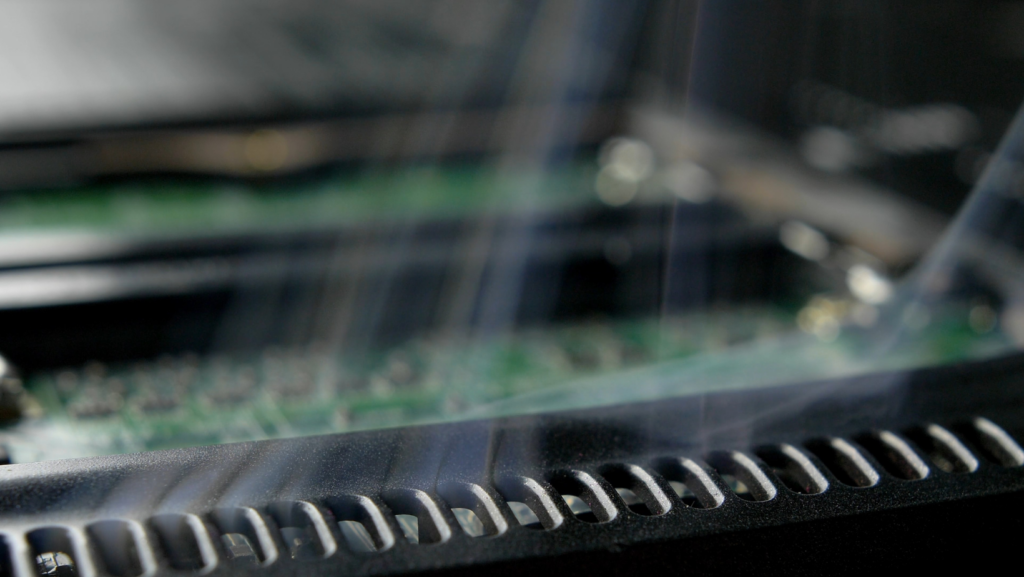




















Leave a Review
You must be logged in to post a comment.