If you have ever accidentally deleted a precious file or photo on your computer, then you are probably aware of the sinking feeling that comes with it. Fortunately, there are ways to recover lost files and photos from your PC quickly and effectively. In this blog post, we will discuss the process of how to recover deleted files and photos on your computer, from simple to advanced methods. With the tips and tricks outlined in this guide, you can recover your lost data with ease.
Recover Deleted Files and Photos Quickly on Your Computer

Overview of Accidentally Deleting Files and Photos
Accidentally deleting files and photos on your computer is a common mistake that many of us have made at some point. Whether it was an unintentional mouse click, pressing the wrong key combination, or running a faulty program – data can be lost without warning. It is also worth noting that deleted files and photos don’t just disappear forever; they can still exist in various areas such as the Recycle Bin or temporary folders. The good news is that there are ways to recover deleted files and photos quickly and easily on your PC, even if you think all hope is lost.
Reasons Why Files or Photos May Get Deleted
Before we go into the details of how to recover deleted files and photos, it is important to understand why files or photos may get deleted in the first place. Here are some common reasons for data loss:
- Accidental deletion by a user
- Damage caused by malware or viruses
- Formatting errors on storage devices
- System crashes and power outages
- Corruption of stored data
- Unintentional or malicious deletion
No matter the cause, there are methods available to help you recover lost files and photos from your computer.

Ways to Recover Deleted Files and Photos
Now that you know the common causes of lost data, let’s discuss some methods for how to recover deleted files and photos from your PC. Here are some reliable ways to get back what may have been thought lost forever:
- Using the Recycle Bin
The Recycle Bin is a great place to start when you want to recover deleted files or photos from your computer. This handy storage area offers a convenient way to restore documents, images, or other types of data that have been deleted accidentally, but still exist in the system. To use this method, simply open up the Recycle Bin and look for the file or photo that was recently deleted. If it’s there, right-click on it and select “Restore” to bring it back to its original location. It’s as easy as that! However, if the Recycle Bin doesn’t contain what you are looking for, then move on to the next option.
- Check your Backup
If you’re lucky, the file or photo that was deleted may still be in a backup. So, it’s always wise to check your local backups first before trying anything else. You could have an automatic backup feature enabled on your computer, where all important files and photos are saved periodically. It is also possible to have a physical backup, like an external hard drive or USB stick. If you are fortunate enough to have one of these backups handy, check it for the deleted photo or file and you might just find what you’re looking for.
- When All Else Fails, Get Help from a Data Recovery Company
If you have attempted the methods listed above and still cannot recover your deleted documents and files, then it may be time to seek professional help. There are numerous data recovery companies that specialize in restoring deleted files on a variety of data storage – and they can often get the job done quickly and efficiently. WeRecoverData is an industry-leading data recovery expert that specializes in this field. Their team of experienced data recovery professionals can scan your system and offer reliable results at a reasonable price. So, if you’re looking for dependable outcomes, don’t hesitate to contact the experts at WeRecoverData! They are sure to get the job done quickly and efficiently.
No matter which method you choose for recovering accidentally deleted files and photos on your computer, the most important part is to act quickly. The faster you begin searching for lost data, the better chance you have of finding it again! With these tips in mind, no file or photo should ever be gone for good.

The Risk of Using Data Recovery Software for Deleted Files and Photos
Data recovery software offers users the chance to recover their lost data from virtually any type of storage device – from internal and external hard drives to CDs and memory cards. It works by searching through the corrupted files on any device and recovering as much of the original content as possible.
At first glance, it might seem like a great solution to your problem; after all, what could be better than retrieving data that you thought was gone forever? The reality is, though, that there are risks to using data recovery software.
Firstly, the process of scanning and recovering lost files can take a long time – sometimes hours or even days. This means that if you’re in a hurry, you might not be able to use the software right away. Additionally, it’s important to remember that recovered files may not always be usable. Corrupted files often get corrupted again when they’re recovered, leaving them completely unusable.
Another problem with using data recovery software is security; since most of these programs require users to scan their devices for lost files, they need to make sure they only use software from reliable sources. If not, you may be exposing yourself to malicious software or even worse – identity theft.
Finally, it’s important to remember that data recovery software can only do so much; if the files have been completely deleted, there is no way for the software to recover them. In other words, don’t expect miracles from these programs – they won’t work if you’ve already overwritten the data with something else.
Overall, data recovery software can be a useful tool when trying to save lost files and photos. But remember that there are risks involved in using this type of software, and make sure that you always exercise caution when downloading products online. With a bit of luck and patience, you could be well on your way to recovering all those precious memories in no time.
Tips for Preventing Accidental Data Loss
Now that you understand exactly how to reclaim deleted files and photos, let’s focus on ways of avoiding any unintentional data loss. Here are some handy tips:
- Frequent Backups
One of the best ways to prevent accidental data loss is to create frequent backups. This process involves copying important documents and files from your computer onto an external storage device, such as a hard drive or USB flash drive. Doing this regularly ensures that any accidentally deleted files can easily be restored from the backup. To create a successful backup plan, make sure to store multiple copies in different locations (e.g., one at home and another in a secure cloud storage service). That way, if something happens to one version, you have a spare readily available.
Additionally, you can set up a backup plan with your software to ensure that all of your data remains safe. Most modern computers come with backup programs that allow you to establish a routine schedule for backing up your data. These programs are typically user-friendly, so it’s easy to customize when and how often the backups take place.
Furthermore, it is paramount to always remember to make backups after making any significant changes or updates in your system. Doing this will diminish the chances of losing something crucial due to a technical glitch.
Finally, it’s important to remember to test the integrity of your backups regularly. This will ensure that everything is functioning properly and that any new documents or files are included in the backup system.
- Utilizing Cloud Storage Solutions
Cloud storage solutions are becoming increasingly popular due to their convenience and cost-effectiveness. These services allow you to store your data in the cloud, which means it is always accessible from any device with an internet connection. This type of storage also takes away much of the risk associated with relying on physical storage devices like hard drives or USBs that can be easily lost or damaged.
To ensure maximum security for your stored files, make sure to encrypt them properly before sending them off into the cloud. Additionally, many cloud storage platforms have built-in mechanisms for recovering deleted files, so it’s a good idea to familiarize yourself with those processes in advance. Finally, take advantage of two-factor authentication (2FA) when available as an extra layer of security. This will add a layer of protection to any sensitive data that is stored in the cloud.
Overall, utilizing cloud storage solutions can be an effective way to prevent accidental data loss and ensure that your files are always safe and secure.
- Regular System Maintenance
To avoid any unintentional deletions due to unexpected technical glitches, it’s important to make sure that your system is running smoothly regularly. This can be accomplished with regular maintenance tasks such as updating drivers or removing unnecessary programs or applications. Additionally, it’s important to scan for viruses and malware regularly to ensure your system is free from any malicious software that may be lurking in the background.
It’s also a good idea to run disk defragmentation and disk cleanup periodically. Defragmenting your hard drive will reorganize your files, making them more easily accessible and thus improving your system’s overall performance. Disk cleaning can help free up space and rid your computer of any unneeded junk files.
Finally, make sure to back up all important data periodically. Not only does this give you peace of mind in knowing that you have an extra copy stored safely away, but it also makes restoring previously deleted files much simpler and faster when needed. All of these maintenance tasks can help keep your system running smoothly and prevent any unexpected data loss.





















Leave a Review
You must be logged in to post a comment.