How to Take Good Care of the Essential Components of your Computer?
By Tom
Computers are sophisticated digital devices that people use today. These are programmable devices that store, retrieve, and process data. The word “computer” was primarily referred to as humans or human computers. They are the ones who perform numerical calculations through calculators like the abacus and slide rule. Later on, the term was given to these mechanical devices, which replace the work of these human computers.
Computers today are used for various purposes. You can create a document using a word processor, perform multiple calculations using Microsoft Excel, edit images through image applications, and perform other tasks. Computers can also help you to send and receive information faster. All of these activities make the life and transactions of human easier.
Moreover, you should know the basic components of a computer. In this way, you will learn how a computer works and when some problems came up, you know where to fix it. Here are some of them that you should take note of.
What are the standard components of a computer?
You do not have to be an IT expert to learn the standard components of a computer. Readings and exploration will enable you to acquire these bits of knowledge.
Motherboard
The motherboard is the main computer component. It is because this is where all other components are connected to. A motherboard typically looks like a circuit board that allows other components to interact. It contains several ports where you can connect your monitor, mouse, or even charge your computer.
Motherboards are also capable of expansion because of their available slots, which you can use for scaling it up. You can add other components such as CPUs, RAMs, video cards, and others. There are also spaces for adding more ports if you want to connect more external devices to your computer.
You must choose a good quality motherboard, which includes all types of ports that you might need in the future. It is recommended that you do not want to cheap out the quality of your motherboard. You are saving money when you purchase an expensive yet good quality motherboard since integrations nowadays are focused on motherboards.
Power Supply
The power supply supports all the energy for all the components of the computer. It is usually inserted to the motherboard to provide power on other parts. The power supply is either connected to the internal battery or an outlet.
Power supply serves as the powerhouse of a computer. It makes sure that the components of a computer function properly. It looks like a black box with a fan inside. On the other end of a power supply, it is connected to the motherboard. The other end is connected to a power source. The power source of a laptop is either a permanent or removable battery. On the other hand, the power source of a desktop is a power outlet.
Moreover, the fan within the power supply is beneficial. It cools down the component, thereby lowering the chance for the computer’s internal parts to overheat. You should always maintain the cleanliness of the fan for it to function as it supposed to be.
Central Processing Unit (CPU)
Central Processing Unit or the CPU commonly considered as the brain of the computer. It is the main foundation of the computer. The CPU works on the calculations needed for a system to operate based on varying speeds. When the CPU performs its duty, it generates heat. Hence, it makes the fan inside the power supply essential. If you are working on heavy tasks such as image and video editing, you should have a more powerful CPU.
CPU performs logical and arithmetic tasks. It can work on many calculations at a time while maintaining the functions of the computer properly. The Central Processing Unit does not work at a constant speed. Its speed varies depending on the current task that you are working with. As the work gets intense, the CPU produces too much heat, which makes the fan work even harder. That is the time when the power supply experiences difficulty.
The stronger the CPU, the more effective it is to perform more and different tasks. The basic works that a computer does are word processing, creating spreadsheets, and browsing the Internet. However, if you want to work on intense works, you might need to have a more powerful CPU.
Random-Access Memory (RAM)
Random-Access Memory is a temporary memory inside the computer. When you open a Microsoft Word window, the computer automatically directs it in the RAM. After that, when you close it, the RAM eliminates it as well. Since RAM is unstable, when your computer experienced power loss, its contents are also removed. That is why the document you have created is lost due to power loss if you didn’t save it.
Since RAM is temporary storage, the moment you turn off your device, the memory stored in the RAM will be lost. If you have greater space in your RAM, the more number of programs you can work on simultaneously. The common issue of a computer when it comes to speed is the lack of adequate RAM.
Hard Disk Drive & Solid State Drive
As mentioned, RAM is temporary. Therefore, your computer needs a component to store data permanently. Then, there goes the role of a hard disk drive. The common hard disk drive contains several spinning platters. These platters have arms that write the data on the disk. But, these disks are considered slow. Moreover, a faster solid-state drive replaces hard disk drives.
A solid-state drive contains flash memory, just like your smartphone or a flash drive. These drives are faster than the usual hard disk drives. It is more expensive than the previous one but ensures a better performance. Both these drives are available in different sizes to meet your various needs. If you choose to replace your hard disk drive with a solid-state drive, it is one of the best upgrades that you should make for your computer.
The data that you store in the hard drive will not be removed even when you turn off your computer. But your data will be there once you turn on your computer. However, you are suggested to keep your device from a magnet to prevent damage and information loss.
Video Cards
A video card is a designed unit for managing images as the outputs for display. These video cards have their personal RAM for executing these functions. Intense visual tasks such as computer drafting need a high-end performing video card. Video cards also vary in power and prices.
Integrated graphics is an alternative for video cards. They work when the system borrows the regular RAM for graphics tasks. Usually, the integrated graphics are connected to the CPU. These components are enough for normal calculations and are cheaper than a usual card. However, it doesn’t work the same for high-end or intense tasks.
Optical Drives
Optical drives are not so common, but they are used for reading CDs or DVDs. These drives are good for listening to music, watching movies, placing information, or installing software from the disk. Since software today can be installed through the Internet, the functions of optical drives are not so important as they once were.
Input and Output Devices
You can connect different types of devices on your computer to transfer information in or out of it. The usual input devices are touchpads, webcams, and keyboards. On the other hand, output devices are monitors, speakers, and printers. There are removable media like SD cards and flash drives.
What are the ways to take good care of your computer?
Computers are essential in today’s modern society. It helps in various tasks that we do daily. However, computers are digital devices that need proper attention and care for the computer to work well.
You must have antivirus software.
The antivirus software enables you to eliminate viruses from malicious downloads and anonymous websites. However, you need to spend a specific amount of money to install antivirus software for your device. It is way cheaper than restoring your system due to virus attacks.
You should have regular software updates.
To protect your computer from a virus attack, you should have done regular software updates. Aside from antivirus software, updates usually consist of bug fixes and glitches to improve the security features of your computer.
You need to perform computer maintenance.
Computer maintenance is an important way of taking good care of your computer. On a computer, defragmentation of your computer should be done regularly. It also helps in cleaning the registry of your device. Computer scans and updates are essential in protecting your computer.
You need to have backup files.
When you are doing various tasks on your computer, make sure that you save every work that you have done. Backup files ensure that you still have an extra copy when your original copy suddenly went loss or damaged. External hard drives are the most common form of a backup storage device. They allow you to open your previous files in case of a glitch.
Keep your keyboard clean.
It is a common habit to eat in front of your computer. But it is something that you should stop doing. Crumbs can damage your keyboards since they are very small and can directly seep through the internal part of your keyboards.
Maintain the cleanliness of your screen.
Another part of your computer that you should clean is the screen. You should follow the instructions from the manufacturer on how to clean your screen properly. In doing so, you should use a soft cloth or wipes that are specially designed for electronics.
You should remove the dust from vents and fans.
The vents and fans inside your computer produce heat. Therefore, you should keep a computer device from too much heat because the dust can get through the internal part of your device. They can slow down the performance of the computer. You can clean the vents and fans by yourself or take them to a computer shop for cleaning services.
You should avoid placing your computer in environments with extreme temperatures.
The ideal temperature for a computer is moderately ranging from 68 to 71 degrees Fahrenheit. Thus, you should avoid putting them inside a hot car or cold basement, for example.
Use a surge protector to protect your computer system.
A surge protector or a surge suppressor is a device that protects your device from voltage spikes. It works on controlling the supplied voltage to your device. It is done by blocking or shortening any unwanted voltage above the recommended threshold.
One power surge can dry up your computer while it is plugged into a socket. A surge protector protects your computer to help you manage voltage consumption. You can take an inexpensive surge protector with you in case you need it.
You should provide laptop cases when you bring them outdoors.
If you want to bring your laptop to work or school, ensure a laptop case for it. It protects your laptop computer when you travel with it. Aside from protecting it from dents and scratches, it can also prevent dust and debris from invading the vents, fans, and other internal components of your computer.
Secure your computer drives.
Computer drivers are essential software that makes monitors, video cards, webcams, printers, and other hardware devices to function. When manufacturers produce a new version of drivers, install them on your computer for better performance. Updating the driver of your computer can settle computer problems and add a new feature for your device.
If you want to maximize your computer’s capability, make sure that you follow these rules in protecting and taking care of your device. Computers are digital devices that need serious attention since these are made up of sensitive electronic components. Therefore, you can expect better performance from your device when you learn how to do computer maintenance and cleaning services.
Are you planning to purchase a computer? Here’s what to look for.
Even though tablets and smartphones are widely trending today, computers provide more multipurpose functions compared to those two. If you want to change your old computer to meet your needs and preferences, here are some tips which might help you to decide.
Is it a laptop or a desktop?
If you are to differentiate between what to choose from a laptop or a desktop, here’s the thing. A desktop is usually cheaper than a laptop. It is not because of its low-quality features, but rather its components are simpler than a laptop. Desktops also upgrade over time and have advanced features. So if you don’t necessarily need a laptop, a desktop will do for a lower cost.
What kind of processor would you like your computer to have?
The Central Processing Unit or CPU is also considered as the processor. It makes the computer running. Therefore, it is logically the first component to check when buying a computer. These are the three things that you need to consider when checking a processor: performance, power consumption, and value. Processors had gone advanced through continuous innovations.
How much speed works best for you?
If you are an online gamer, for sure you want a gaming computer that can serve you best when it comes to speed. RAM is considered as the active memory of your computer. It has access to the programs you are using right now. Some buyers are confused between the DDR4 RAM module, and a standard DDR3 can provide them the speed that they want.
How much memory do you need?
A hard drive is where the data and information are stored. If you are working in the office and aims to save all the information that you need for work, a hard drive with a huge space is suitable for you. These days, most of the computers have one terabyte (TB) hard drives. Don’t be so overwhelmed by this number because there are other available sizes out there.
What kind of video cards are you looking for?
Know the reasons why you choose to buy a computer. There is a difference between a gaming PC and the usual PC for work or home purposes. You can take a look at those classy models which you will spend a lot of money. Even if you are not a player, there will come a time that you will play a game just to ease the tension from works. Take note of that.
As we are now living in a modern society where digital devices such as computers are very trendy, we should be knowledgeable about it. Computers change the way we interact with others. It started from communication down to document creations. It helps the way of living easier and more conducive for development and growth. Digital devices empower human potentials as it creates for improvement through discoveries and researches. Innovations allow people to make better solutions to the problems and crises that the world is facing today.





















Great company!
I think it is the best company in the world regarding data recovery. They take all types of recovery cases with great responsibility and ensure they work with the best possible solution for your specific case. I highly recommend it.
Superb effort
Superb effort from werecoverdata. I had no idea how to fix it when I faced a horrible problem with my RAID NAS. But they solved it very quickly and superbly. I recommend them!
Fantastic results
Thanks to all staff of werecoverdata for excellent work and for getting my company data back! I got frustrated when a deadly drop damaged my hard drive. But they solved it!
Thanks
Few days ago my raid server is crashed dangerously. It was not starting any more. I tried in a various way whatever I know but I could not fix it. My uncle told me about WeRecoverdata. Then contact with them and they repaired it. Thank you guys.
Recover service
Those are suffering bad experience of getting a reliable and professional recovery service provider, definitely, they can choose werecoverdata. I highly recommend it.
Thanks a lot
The location is a bit hard to find out but eventually, I did. They recovered my hard drive, which was mostly dead. Thanks a lot.
Great response
Definitely weRecover team is great to solve that kind of hard drive problem. Great response and remarkable. They recovered my all data successfully within short time. I wanna give special thank to David. Thanks a lot man.
Liked Your Service
I have been using my HP laptop since 2016. Few months ago I could not open my laptop. After pressing the power button its showing nothing. My friend told me about that company. They recovered my laptop. Now its working perfectly. Thanks a lot WeRecoverData.
Pretty good experience
It was really pretty good experience. They are so professional, punctual and reliable. I strongly recommend it.
Remarkable Work
A lot of thanks to werecoverdata. You did really remarkable work. I was frustrated when lost my important data from a hard drive. I sent my hard drive to WRD then they got all the data back. At first, I couldn’t believe anyone can recover it since my computer tech said he can’t do it. All credit goes to werecoverdata.
Gorgeous service
Fantastic service from all the guys at werecoverdata. I was having pressure when corrupted data from my hard drive .Then I went there and they fixed it superbly.Thanks for removing the pressure!
Extremely well
I faced horrible problem but they solved it extremely well.My problem was that hard drive crashed dangerously.At this moment I thought the sky was broken on my head.Thank you for that.
Sensible
Thanks to WeRecoverData. You fixed the hard drive problem promptly. I am impressed… Anybody can rely on werecoverdata.
Well done
Thank you
Great work
Obviously great work from werecoverdata.Definitely no doubt about this company because they take seriously to solve any kinds of problem.I have lot of assurance at them.A lot of thanks to them.
Fantastic work
Oh Tom really fantastic work. You saved my important days. Raid 5 server damaged dangerously few days ago. But you fixed it well. Thank you for that!
Great efforts
All credits goes to werecoverdata for recovering raid server.I thought impossible to repair it but they was taken sensible and fixed it.Now I can fully trust on werecoverdata.All thanks to them.
Helpful Work
Werecoverdata, you did a really very helpful work.I was angry when my hard drive got dropped from my mistakes. I recommend the company and give a lot of thanks to werecoverdata.
Best service
After my hard drive crashed I was going to be totally mad. One of mu cousin suggested me to meet that company. I did and got the best service ever I had.
Remarkable Job
AWESOME service from WeRecoverData. I was almost mad when my pc crashed. A lot of valuable data in my hard drive. One of my friend recommend it. I thought it will not be possible.
But after all I got back my all data. Thank You WeRecoverData.